API management
You can expose the available content types and created content to your frontend applications by creating your own API. All your API changes will be automatically documented and available.
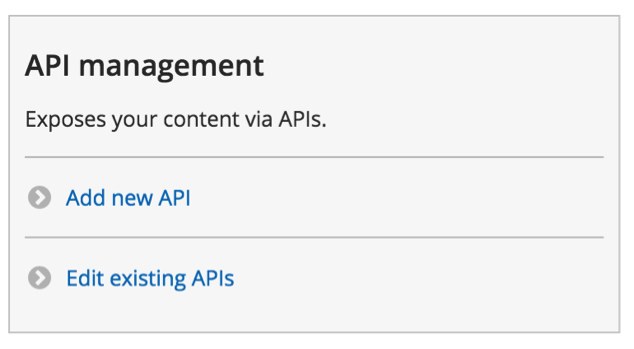
Add new API (Add new view)
To expose your content to your frontend application(s), you will need to set up an API endpoint where this content can be retrieved from. A listing of content is called a “View”.
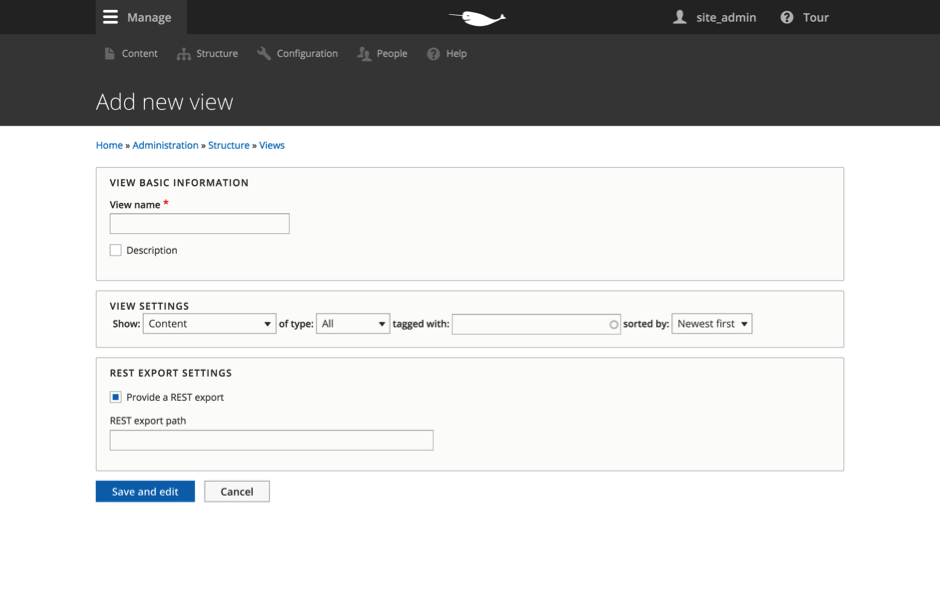
Choose a name
Give the listing of content a meaningful name.
For example: if we want to create an API that exposes a list of your articles, we could call this View “Articles API”.
View settings
Type of data (Show:)
Specify what type of data you want to list. In most cases, this would be ‘Content’ if you want to list content items from the content types you have set up.
Types of content (of type:)
If you have selected to show data of type “Content”, you can use this filter to limit the types of content that are shown. For example, if we want to create a list of articles, we would select the content type “Article” here.
Sorting (sorted by:)
Select how your content should be sorted.
Rest export settings
To expose your content via a REST API, provide a meaningful path for the REST endpoint. E.g. in our example of listing articles, we could set the “Rest export path” to “api/articles”.
Save and edit
Click “Save and edit” to continue setting up your View in detail.