User management
As a site administrator you are able to add new users to the system and assign them a role. Add your colleagues and let them help build the content model and API, or just give them permission to add and manage content.
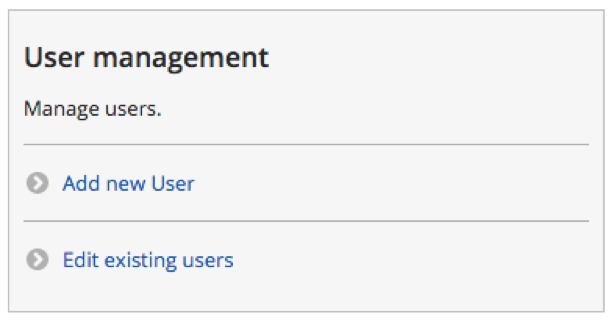
Creating a new user
From the administration dashboard click on ‘Add a new user’.
The form to create a new user is displayed with the following fields:
- Email address (*)
A valid email address. All emails from the system will be sent to this address. The email address is not made public and will only be used if you wish to receive a new password or wish to receive certain news or notification by email.
- Username (*)
Username to login to the system. Usernames need to be unique.
- Password
Password to login to the system. Strong passwords are recommended.
Status: There are currently two user statuses, that can only be assigned by the site administrator:
Active: User has full access to all functionalities of his user role
Blocked: The user account has been temporarily suspended. Users with this status won’t be able to login into the system.
- Assignable roles
The role of this user. It is possible to assign multiple roles to a user.
- Notify user of new account
Checking this checkbox will send a notification email to the user to alert him that an account has been created for him. The user will be able to set a password for his account.
(*) These fields are required.
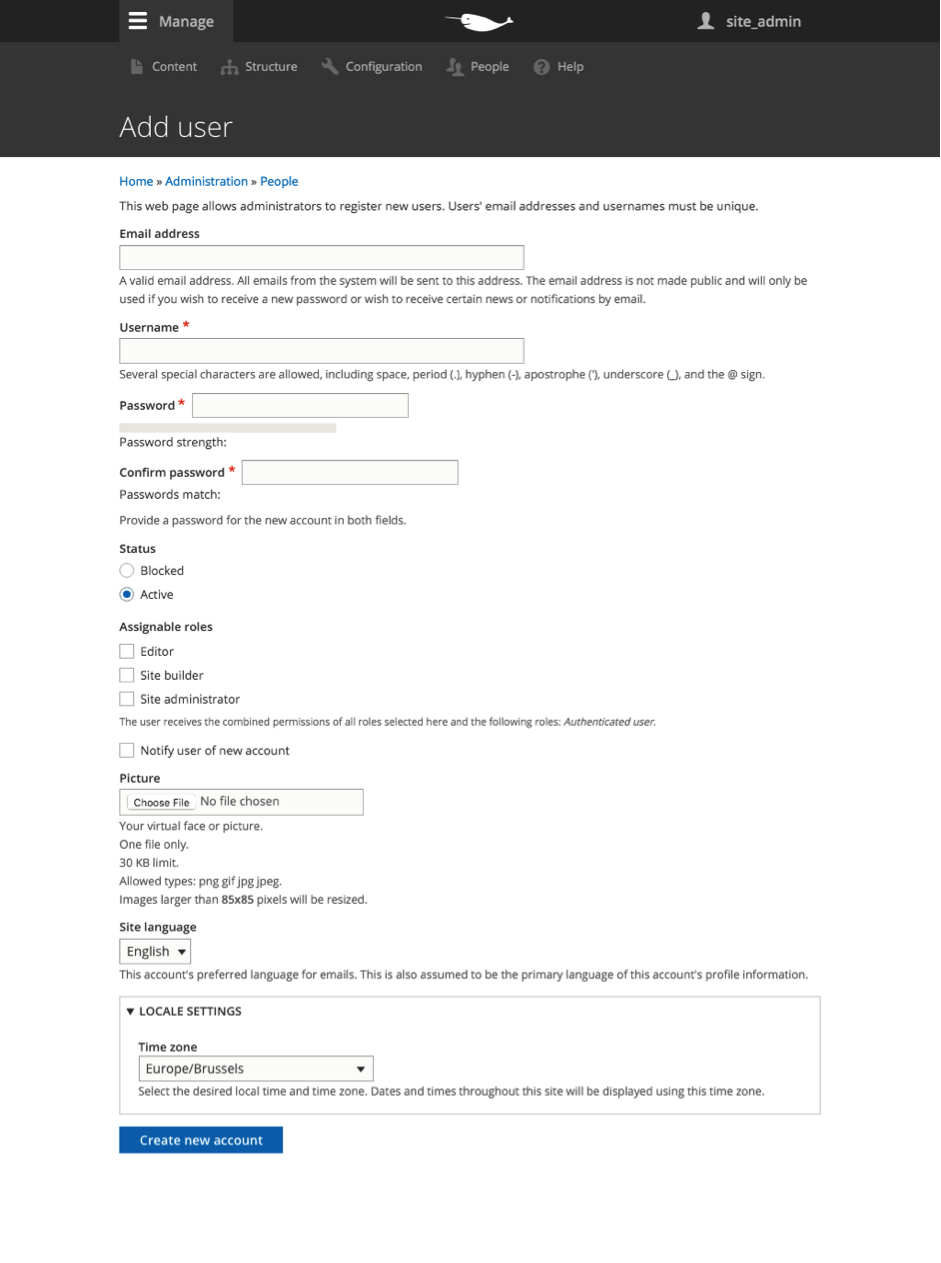
Manage existing users
From the administration dashboard, click on “Edit existing users”.
User management is also available through the top navigation item “People”.
A table with the list of users is displayed with the following information:
- Username
- Username of the user
- Status
- Active or Blocked
- Roles
- All roles assigned to the user
- Member for
- Time since the user was created in the system
- Last access
- The last time the user has accessed the system
- Operations
- “Edit” > Edit the current user information

You can filter the users displayed in the list, using the form above the userlist.

The following filters are available:
- Name or email contains
- Role
- Permission
- Status
Bulk operations
It is also possible to do a number of bulk operations on the userlist.
By selecting a number of users with the checkboxes in front of the username and then applying an operation, you quickly update some user settings.
The following bulk operations are available:
- Add the Editor role to the selected users
- Add the Site Administration role to the selected users
- Add the Site builder role to the selected users
- Block the selected user(s)
- Cancel the selected user account(s)
- Remove the Editor role from the selected users
- Remove the Site administrator role from the selected users
- Remove the Site builder role from the selected users
- Unblock the selected user(s)
