Getting content
This section describes how to retrieve content items through your REST API. When you have set up your content model by defining content types and have created content in the Narwhal backend, you are able to retrieve this created content via REST endpoints to be used in your frontend application.
Get REST endpoint info per content item
When you want to know the REST endpoint for a particular piece of content, you can quickly retrieve that information by opening the "REST API documentation" tab:
- On the content overview page, choose your content item and select "REST API documentation" from the dropdown menu.
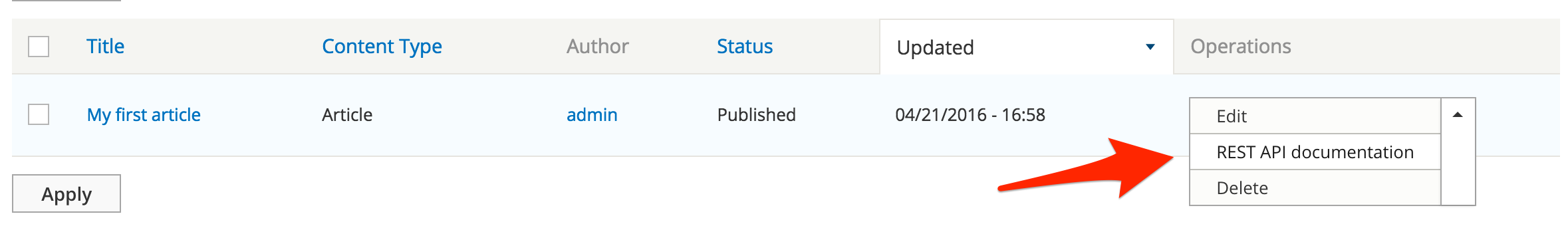
- On a content detail page, click the "REST API documentation tab.

Perform the request
- Before performing a
GETREST request, make sure to add a valid Authorization request header. - Decide which format you wish to retrieve the content in, to be appended to
?_format= - Perform call: e.g.
GET https://domainname.com/node/[ID]?_format=json